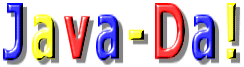<HTML>
<HEAD>
<SCRIPT LANGUAGE="JavaScript">
<!--
function write_url(text) {
document.frames['_Frame'].location.href = text;
document.url_Form.location.value = text;
}
function set_url(text) {
if (text.indexOf("http://",0) <= 0) text = "http://" +text;
document.frames['_Frame'].location.href = text;
document.url_Form.location.value = text;
}
function start(text) {
if (text != "Microsoft Internet Explorer") {
alert("Netscape には、対応していません。");
history.back();
}
return true;
}
//-->
</SCRIPT>
</HEAD>
<BODY onLoad="start(navigator.appName)">
<br><br><br>
<iframe src="about:blank" width=100% height=40% id=_Frame></iframe>
<center>
<form name=url_Form>
<input type=button value="JavaScript&Tips" onClick="write_url('index.html')">
<input type=button value="ソフト工房文人" onClick="write_url('http://bunjin.com/')">
<input type=text name=location value="http://" onFocus="this.value=''" size=30>
<input type=button value="URL表示" onClick="set_url(document.url_Form.location.value)">
</form>
</center>
</BODY>
</HTML>
|