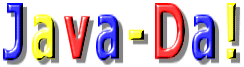<HTML>
<HEAD>
<style>
.tdmenu {
font-size: 16px;
text-decoration: none;
color: blue;
}
</style>
</HEAD>
<BODY>
<center>
<table border=1 cellpadding=4 cellspacing=4>
<tr>
<td onmouseover="bgColor='red'" style="cursor:hand"
onmouseout="bgColor='white'" bgcolor="white" align="center"><b>
<font color="blue">
<a href="#" class="tdmenu">
メニュー1 </a></font></b></td>
<td onmouseover="bgColor='red'" style="cursor:hand"
onmouseout="bgColor='white'" bgcolor="white" align="center"><b>
<font color="blue">
<a href="#" class="tdmenu">
メニュー2 </a></font></b></td>
<td onmouseover="bgColor='red'" style="cursor:hand"
onmouseout="bgColor='white'" bgcolor="white" align="center"><b>
<font color="blue">
<a href="#" class="tdmenu">
メニュー3 </a></font></b></td>
</tr>
</table>
<br>
<font size=2 color=blue>
上のメニューにマウスをオンさせてください。
</font>
</center>
</BODY>
</HTML>
|