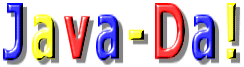<HEAD>
<style>
<!--
.mnu_bk0 {
position:absolute;
text-align:left;
width:200px;
border:6px solid blue;
background-color:menu;
line-height:30px;
cursor:default;
visibility:hidden;
}
.mnu_bk1 {
cursor:default;
font:menutext;
position:absolute;
text-align:left;
font-size: 12pt;
width:140px;
background-color:#ffffa0;
border:1 solid buttonface;
visibility:hidden;
border:2 outset buttonhighlight;
}
.menu_item {
padding-left:15px;
padding-right:10px;
}
-->
</style>
<SCRIPT LANGUAGE="JavaScript">
<!--
var menu_type = "mnu_bk1";
function show_menuIe5() {
var rightedge = document.body.clientWidth-event.clientX;
var bottomedge = document.body.clientHeight-event.clientY;
if (rightedge < Ie_Menu.offsetWidth){
Ie_Menu.style.left = document.body.scrollLeft + event.clientX - Ie_Menu.offsetWidth;
} else {
Ie_Menu.style.left = document.body.scrollLeft + event.clientX;
}
if (bottomedge < Ie_Menu.offsetHeight){
Ie_Menu.style.top = document.body.scrollTop + event.clientY - Ie_Menu.offsetHeight;
} else {
Ie_Menu.style.top = document.body.scrollTop + event.clientY;
Ie_Menu.style.visibility = "visible";
}
return false;
}
function hidden_menuIe5() {
Ie_Menu.style.visibility = "hidden";
}
function higher_Ie5() {
if (event.srcElement.className == "menu_item") {
event.srcElement.style.backgroundColor = "highlight";
event.srcElement.style.color = "white";
}
}
function lower_Ie5() {
if (event.srcElement.className == "menu_item") {
event.srcElement.style.backgroundColor = "";
event.srcElement.style.color = "black";
window.status = "";
}
}
function conect_Ie5() {
if (event.srcElement.className == "menu_item") {
if (event.srcElement.getAttribute("target") != null){
window.open(event.srcElement.url, event.srcElement.getAttribute("target"));
} else {
window.location = event.srcElement.url;
}
}
}
//-->
</script>
</HEAD>
<BODY>
<div id="Ie_Menu" class="mnu_bk0" onMouseover="higher_Ie5()"
onMouseout="lower_Ie5()" onClick="conect_Ie5();">
<div class="menu_item" url="javascript:history.back();">戻る</div>
<hr>
<div class="menu_item" url="http://bunjin.com/index2.html" target=_top>ホーム</div>
<div class="menu_item" url="http://bunjin.com/" target=_top>文人COM</div>
<hr>
<div class="menu_item" url="http://www.yahoo.co.jp" target=_blank>Yahoo</div>
<div class="menu_item" url="http://japan.infoseek.com/" target=_blank>infoseek</div>
<div class="menu_item" url="http://www.excite.co.jp/" target=_blank>excite</div>
<div class="menu_item" url="http://www.google.com/" target=_blank>google</div>
<div class="menu_item" url="http://search.fresheye.com/" target=_blank>fresheye</div>
<div class="menu_item" url="http://www.goo.ne.jp/" target=_blank>goo</div>
<div class="menu_item" url="http://www.lycos.co.jp/" target=_blank>lycos</div>
</div>
<script language="JavaScript">
<!--
if (document.all && window.print) {
Ie_Menu.className = menu_type;
document.oncontextmenu = show_menuIe5;
document.body.onclick = hidden_menuIe5;
}
//-->
</script>
</BODY>
</HTML>
|