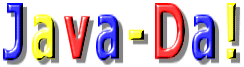<HTML> <BODY> <center> <form> <table border=1 cellpadding=4> <tr><td colspan=2 bgcolor=blue align=center> <input type=text name=amount value=0 size=6> </td></tr> <tr><td align=center> <input type=button value="+" onClick="javascript:this.form.amount.value++;"> <input type=button value="−" onClick="javascript:this.form.amount.value--;"> </td></tr></table> </form> </center> </BODY> </HTML>