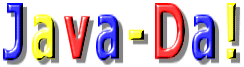<HTML>
<BODY>
<HEAD>
<SCRIPT LANGUAGE="JavaScript">
<!--
function create_win(form,my_name) {
if (my_form.my_select.value == 1) {
new_win=window.open("","new_win","height=220,width=240,left=50,top=50");
}
if (my_form.my_select.value == 2) {
new_win=window.open("","new_win","height=220,width=240,left=100,top=100");
}
if (my_form.my_select.value == 3) {
new_win=window.open("","new_win","height=220,width=240,left=150,top=150");
}
if (my_form.my_select.value == 4) {
new_win=window.open("","new_win","height=220,width=240,left=200,top=200");
}
new_win.document.write("<html><title>Hello!!</title>");
new_win.document.write("<body><br><center>Hello!!<br>");
new_win.document.write("<FORM><INPUT Type=button VALUE=閉じる onClick=window.close()></FORM>");
new_win.document.write("</center></body></html>");
}
//-->
</SCRIPT>
<BODY>
<body>
<center>
<form name="my_form">
<select name="my_select" onChange=create_win(this.form,this.name);>
<option></option>
<option value=1>left=50:top=50</option>
<option value=2>left=100:top=100</option>
<option value=3>left=150:top=150</option>
<option value=4>left=200:top=200</option>
</SELECT>
</form>
</center>
</BODY>
</HTML>
|